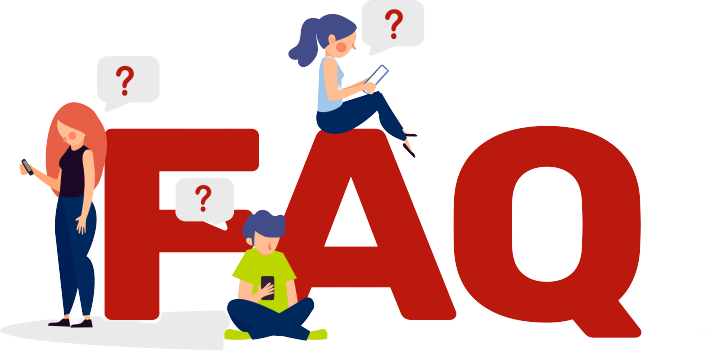Italy Joomla Hosting
Joomla Hosting with Italy Server Hosting affords a dependable and environment-friendly web hosting answer for websites constructed on the Joomla content
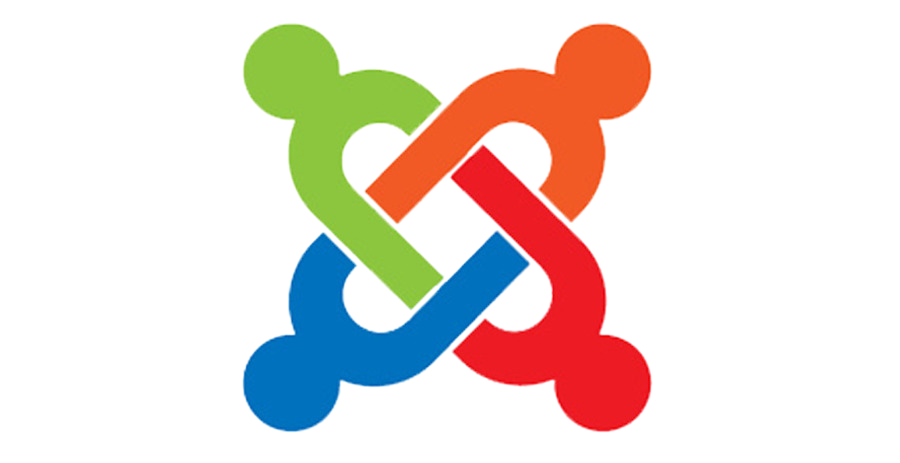
Joomla Hosting with Italy Server Hosting affords a dependable and environment-friendly web hosting answer for websites constructed on the Joomla content material administration gadget (CMS). With their specialized internet hosting services, Italy Server hosting ensures that Joomla-powered websites function optimally, presenting a fantastic consumer experience.
Italy Server Hosting is familiar with the particular necessities of Joomla-based websites and tailors their web hosting applications to cater primarily to these needs. They provide high-performance servers with modern hardware and software program configurations, ensuring quick loading speeds and clean internet site navigation. Their servers are placed in modern records facilities in Italy, guaranteeing low latency and high availability.
- One Domain Hosting
- Free cPanel
- Free SSL
- 5 GB SSD Disk Space
- Unlimited Bandwidth
- 5 Email Accounts
- 5 FTP
- 5 MySQl Database
- SSD Storage
- Imunify360
- Litespeed Web Server
- CXS Antivirus
- WP Toolkit
- CloudLinux OS
- 10 Domains Hosting
- WHM/cPanel
- Free SSL
- 60 GB SSD Disk Space
- Unlimited Bandwidth
- 50 Email Accounts
- 50 FTP
- 50 MySQl Database
- SSD Storage
- Imunify360
- Litespeed Web Server
- CXS Antivirus
- WP Toolkit
- CloudLinux OS
One of the crucial blessings of Joomla Hosting is the ease of installation and administration of Joomla websites. They furnish a one-click Joomla installation, simplifying the users’ setup process. Additionally, they provide a straightforward management panel that lets customers control their websites, databases, domains, and different hosting-related tasks effortlessly.
Italy Server Hosting Joomla Hosting programs have adequate storage area and capacity, enabling internet site proprietors to accommodate much traffic and manage significant content material volumes. They additionally provide ordinary statistics backups; ensuring internet site proprietors have a dependable backup device to shield their data.
Security, this employer implements strong measures to defend Joomla websites despite threats. They provide superior firewall protection, malware scanning, and DDoS mitigation strategies to ensure the safety and integrity of websites hosted on their servers.
Furthermore, Italy Server Hosting gives 24/7 technical assistance to tackle any hosting-related problems promptly. Their knowledgeable help crew is reachable spherical the clock to help customers with troubleshooting, server configurations, and any different concerns.
Joomla Hosting through Italy Server Hosting affords a complete web hosting answer for Joomla websites. With their dependable infrastructure, straightforward interface, top-notch protection measures.

Frequently Asked
Questions